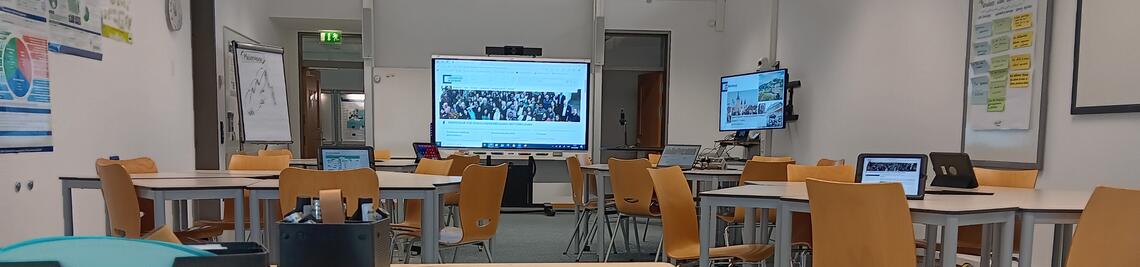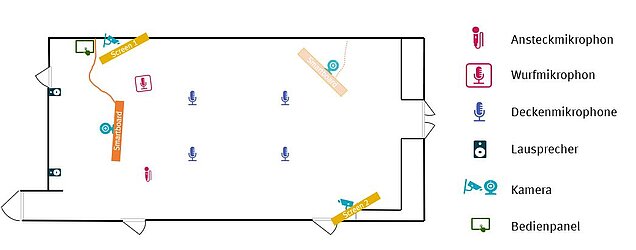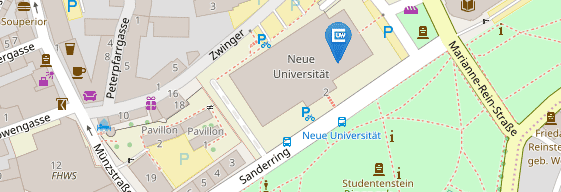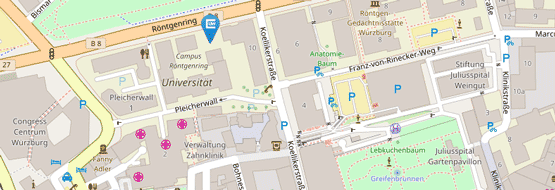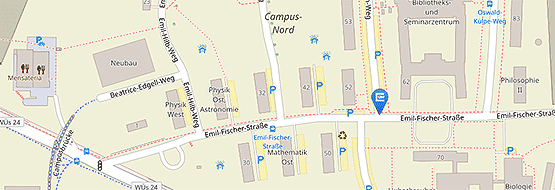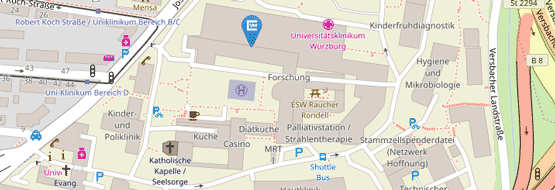Course setting of the HybrIDD course
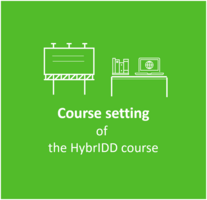
The dimension of the course setting describes the specific combination of places from where the participants are joining in and the analog ("material") and digital media used. These can be designed and arranged differently in each synchronous-hybrid teaching-learning setting.
- Places are understood as geographically definable and physically tangible. Through their respective layout and the individual arrangement of objects (e.g. tables and chairs), places provide (im)possibilities for learning.
- By media we mean carriers of information or communicative systems that generate, transmit, store or process signs with the aim of transferring information and present them in pictorial or symbolic form. While analogue media are characterized by materiality (e.g. a book), digital media are based on computer-based information processes (e.g. a learning platform or a smartphone).
"Pedagogy Drives Technology"
(Bell et al., 2014, p. 81)
-
The arrangement of locations, digital and analogue media must be designed in such a way that translocal interactions between all participants can take place and students - regardless of where they are participating from in the synchronous hybrid teaching-learning setting - are not disadvantaged. To this end, the mutual audibility and visibility of all participants must be ensured. On that basis, the individual media technology components (e.g. smartboard, cameras, audio and microphones) must be connected with each other.
-
Translocal collaboration in the HybrIDD course is ensured by the additional use of digital devices (e.g. tablets), tools (e.g. Mural or Padlet) and software (e.g. the video conferencing software Zoom licensed at JMU). Analogue media such as flipcharts or moderation cards are also used, but must be filmed or photographed so that they are also available to online participants. In addition to the media technology, translocal collaboration is also promoted by the flexible spatial arrangement of the furniture: The pentagonal tables purchased from EinrichtWerk can be rearranged ad hoc for translocal small group work and formed as group tables, eachequipped with tablets, which participants can use to see and hear each other in breakout sessions. Modular multifunctional furniture from Xbricks will also be used: these can even be used to develop synchronous-hybrid teaching-learning settings in the summer term, in which the on site participants can take part in the teaching process from the garden of the building in which the course is taking place (see image in the slider at the top of the website).
-
Developing an arrangement of locations and digital and analog media that does not disadvantage any of the participants also requires consideration of the infrastructure and media technology requirements on the part of the students. This can be particularly challenging in international synchronous-hybrid teaching-learning settings. In these, it is especially important that the students communicate infrastructural problems well so that the lecturer can adapt to the corresponding circumstances.
-
Arranging a synchronous-hybrid teaching-learning setting places high demands on lecturers. In addition to imparting knowledge and supporting learning processes, they must now also be able to set up media technology and navigate it in a meaningful way. This can be overwhelming. At JMU, however, we assume that the responsibility for the media technology success of a synchronous-hybrid teaching-learning setting does not lie solely with the lecturer. Rather, our students support the media technology implementation of the HybrIDD course in a co-creative way, for example by starting up the smartboard at the beginning of the course, switching on the monitors and audio and logging into the video conferencing software. In addition, explicit group rules are developed for translocal collaboration and communication in the synchronous-hybrid teaching-learning setting. For example, students alert the lecturer if someone has written something in the chat or when one of the online participants wants to say something. This requires both an introduction of the students to the media technology and a joint negotiation of group rules (see social setting). In addition, the individual steps of navigating the media technology (setting up, switching on, logging in, switching off and dismantling) must be made transparent so that students can always come back to them in case of doubt (see materials for further use).
-
Overall, it is clear that didactic considerations should always be made before media technology is purchased or arranged for a course. For example, it must be clarified which teaching-learning objectives are to be pursued in which teaching format and how the acquisition of learning content is to be methodically facilitated. The more interactive a synchronous-hybrid teaching-learning setting is to be designed, the more complex the media technology structure can be. A purely unidirectional transfer of knowledge, in the course of which the students primarily take on the receptive role of listeners does not require a well-founded media technology set-up. Accordingly, we recommend taking a look at the knowledge dimension and the social setting before considering the media technology.
And what else should be considered if one wants to equip a room with media technology at a higher education institution?
Prof. Dr. Regina Egetenmeyer and Dr. Lisa Breitschwerdt provide valuable tips for designing a HybrIDD course room:
"The HybrIDD course room is located on a larger campus at the JMU in a building that houses other course rooms, a library and offices. The building can be reached from the city center and other university buildings by bus every 10 minutes during the day. This is relevant as students have to move between the JMU locations, which are spread throughout the city, for other courses in their subject or subsidiary subjects. As part of the developments in the [DigiTaKS*-]project, the course room was equipped with a media technology setup. This was developed based on the piloting of synchronous-hybrid seminars and the analysis of researched, existing examples of good practice at other higher education institutions. Planning and implementation were carried out in close cooperation with an external IT service provider and the 'Multimedia' and 'Network' departments of the University of Würzburg's computer center. This resulted in the development of a basic media technology setup that improves the mutual audibility and visibility of all participants in the setting and ensures simpler operation through central control.
The media technology setup consists of the following components:
- a flexibly movable smartboard with a set-up MeetUp (K1; video and audio technology) and a built-in Windows computer,
- a projector with display surface at the front of the room,
- two screens (50") mounted diagonally on the two longer sides of the room,
- two controllable cameras (K2 & K3) mounted above the screens,
- four ceiling microphones mounted in parallel in the front and rear areas of the event room
- a throw microphone in the form of a cube,
- a clip-on microphone and
- two loudspeakers installed on the front wall to the right and left of the whiteboard.
All technical components are interconnected and converge in a central control panel to which a terminal device (via HDMI & USB) can be connected. All components (video, audio, camera) can be controlled individually via the control panel and preset scenarios can be selected. These presets can be applied to the entire setting and can be selected when the system is started. For example, in the 'Conference with discussion' start field, the smartboard, both screens, both cameras (with specifically defined image alignment to the participants) and the audio system are switched on directly; the projector remains switched off. There are also presets for the cameras themselves in the form of three predefined image sections that can be selected on the control panel. This makes it possible to display the image to the plenum, to the teacher or to a side wall, for example to present work results, with just one click on the panel. To make the setting more flexible, an additional network connection for the Smartboard has also been set up at the other end of the room. The board can therefore be used in two places in the room with a movement radius of approx. 2 meters (limited by the cable range).
The digital connection between the on site and online participants takes place via the Zoom video conferencing software. For this purpose, the device connected to the control panel and the computer installed in the board are dialed into a Zoom meeting. Using the screens, online participants are permanently visible to the on site participants and the lecturer and are not overlaid by other content, e.g. when splitting the screen in Zoom. There are a variety of options for displaying online participants as well as content and work assignments at various points in the event room on site. By using the three cameras, the online participants in turn have the opportunity to view the event room on site from up to three different perspectives. These perspectives are selected and controlled by the people on site. In Zoom, online participants can also individually adjust the display size of the perspectives on the individual tiles (e.g. by pinning them). Figure 2 shows an example of the perspective for online participants. [...] The audio transmission (microphone & loudspeaker) is also controlled via the control panel and transmitted to the online room via the device connected there using Zoom.” (Breitschwerdt et al 2025, p.245)
Breitschwerdt, L.; Hümmer, C.; & Egetenmeyer, R. (2025). Umsetzung synchron-hybrider Settings an Hochschulen. Ein Erfahrungsbericht zur Ermöglichung ko-kreativer synchron-hybrider Lehr-Lern-Settings im Hochschulkontext. In Schmidt-Lauff S. (Hg.), (Transformative) Digitale Kompetenzen – Entwicklungen für Hochschule, Studium und Gesellschaft (S. 235-263). Wbv. 10.3278/I78625W011
We have developed a virtual tour (source: taken and created by the Professorship for adult and continuing education, JMU) that enables an interactive exploration of our HybrIDD course room. The tour offers a detailed insight into the technical equipment and the flexibly configurable rooms. The virtual tour also takes you into the next-door garden, which can be used as an extension of the HybrIDD course room and offers space for interdisciplinary exchange.
In order to familiarize the students with the requirements of synchronous-hybrid teaching-learning settings and to make them aware of them, we designed a poster for all participating students, which, in addition to the important aspects of “communication”, “collaboration” and “roles”, also shows the technical conditions for the success of a HybrIDD course.
Lecturers can hand out the poster to students at the start of the semester and discuss it with them. It will also be clearly displayed in the HybrIDD course room.
We have also created a poster for online participants that shows how students can create an environment in their own homes that enables collaboration in the HybrIDD course and is conducive to learning.
Lecturers can also hand out this poster to students at the start of the semester and discuss it with them. It will also be clearly displayed in the HybrIDD course room.
We are happy if the materials developed are used further or used as impulses for the development of own materials.
Breitschwerdt, L.; Hümmer, C.; & Egetenmeyer, R. (2025). Umsetzung synchron-hybrider Settings an Hochschulen. Ein Erfahrungsbericht zur Ermöglichung ko-kreativer synchron-hybrider Lehr-Lern-Settings im Hochschulkontext. In Schmidt-Lauff S. (Hg.), (Transformative) Digitale Kompetenzen – Entwicklungen für Hochschule, Studium und Gesellschaft (S. 235-263). Wbv. 10.3278/I78625W011
Hümmer, C., Egetenmeyer, R., Breitschwerdt, L., Oliver, E., & Flecha, R. (2025). Forms of synchronous hybrid learning spaces in higher education – A type-building qualitative content analysis. Computers & Education. Advance online publication. https://doi.org/10.1016/j.compedu.2025.105440
Hümmer, C. & Egetenmeyer, R. (2025). More than just a question of media technology? The design of Synchronous Hybrid Learning Spaces: A literature review on current empirical findings in the German higher education landscape. Studies in Adult Education and Learning, 31(2), 1-22. https://doi.org/10.4312/as/22359
Breitschwerdt, L.; Hümmer, C. & Egetenmeyer, R. (2024). Gestaltungsanforderungen hybrider Settings in der Hochschullehre aus der Perspektive von Studierenden. Bildungsforschung. 30(1). https://doi.org/10.25539/bildungsforschung.v30i1.1029